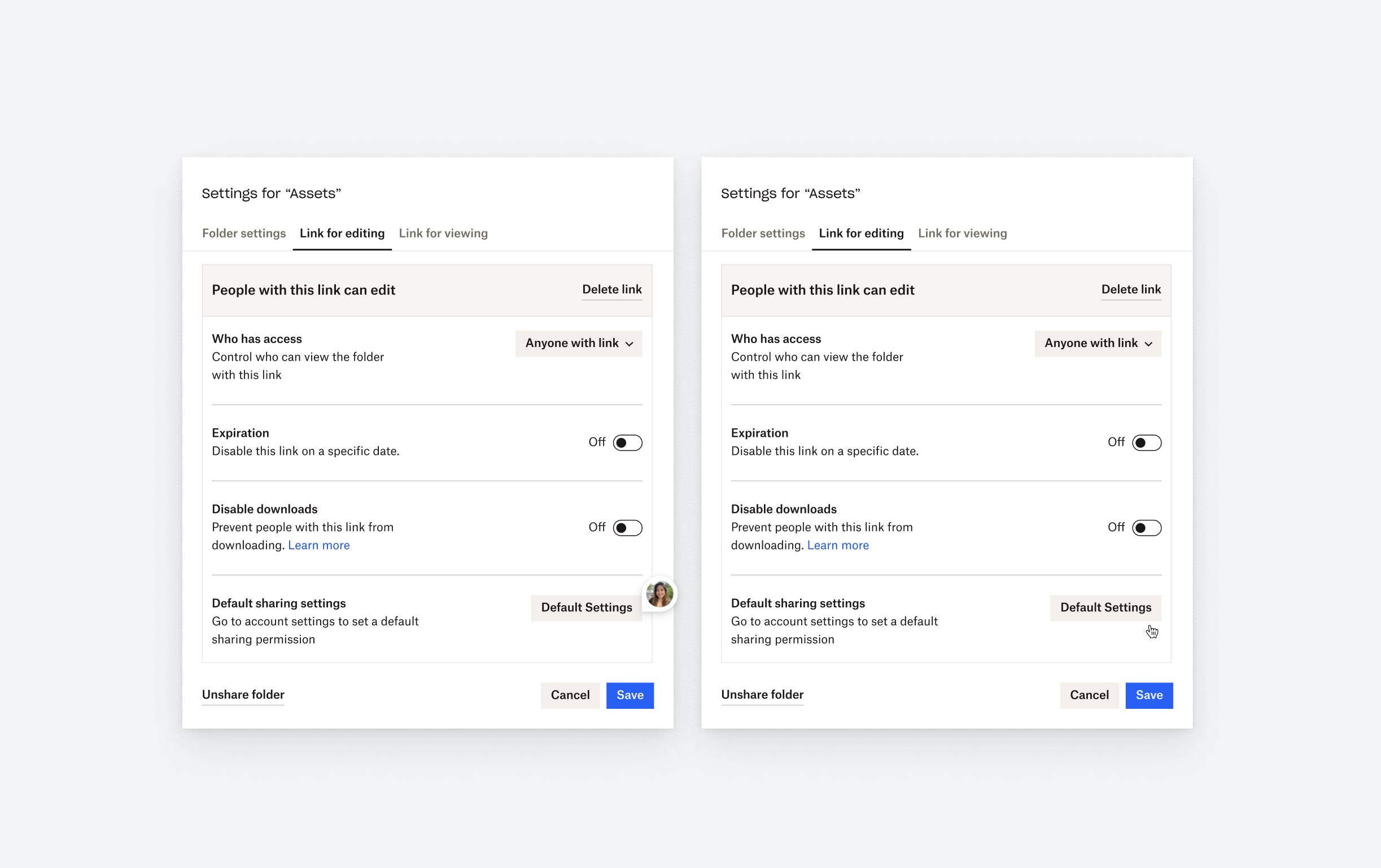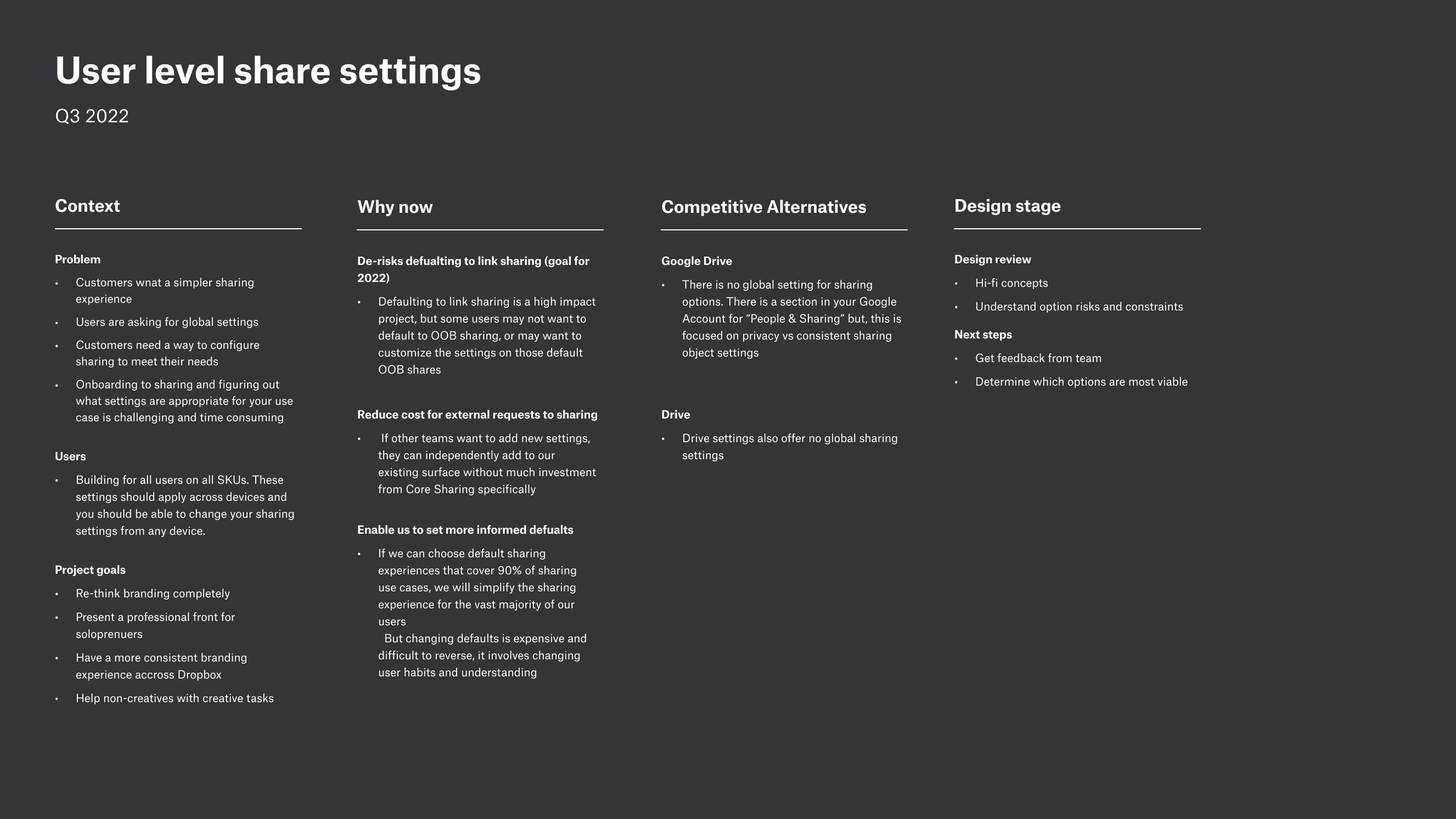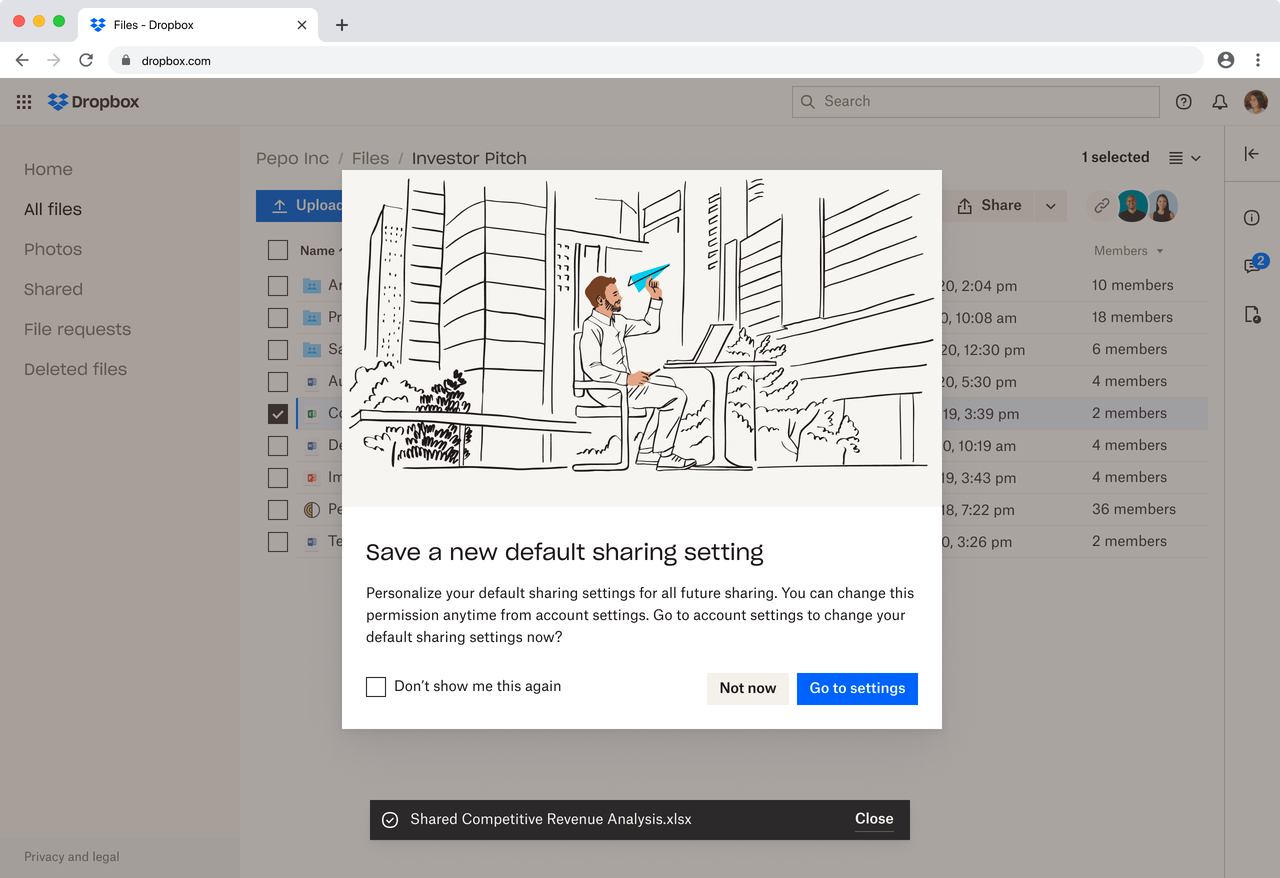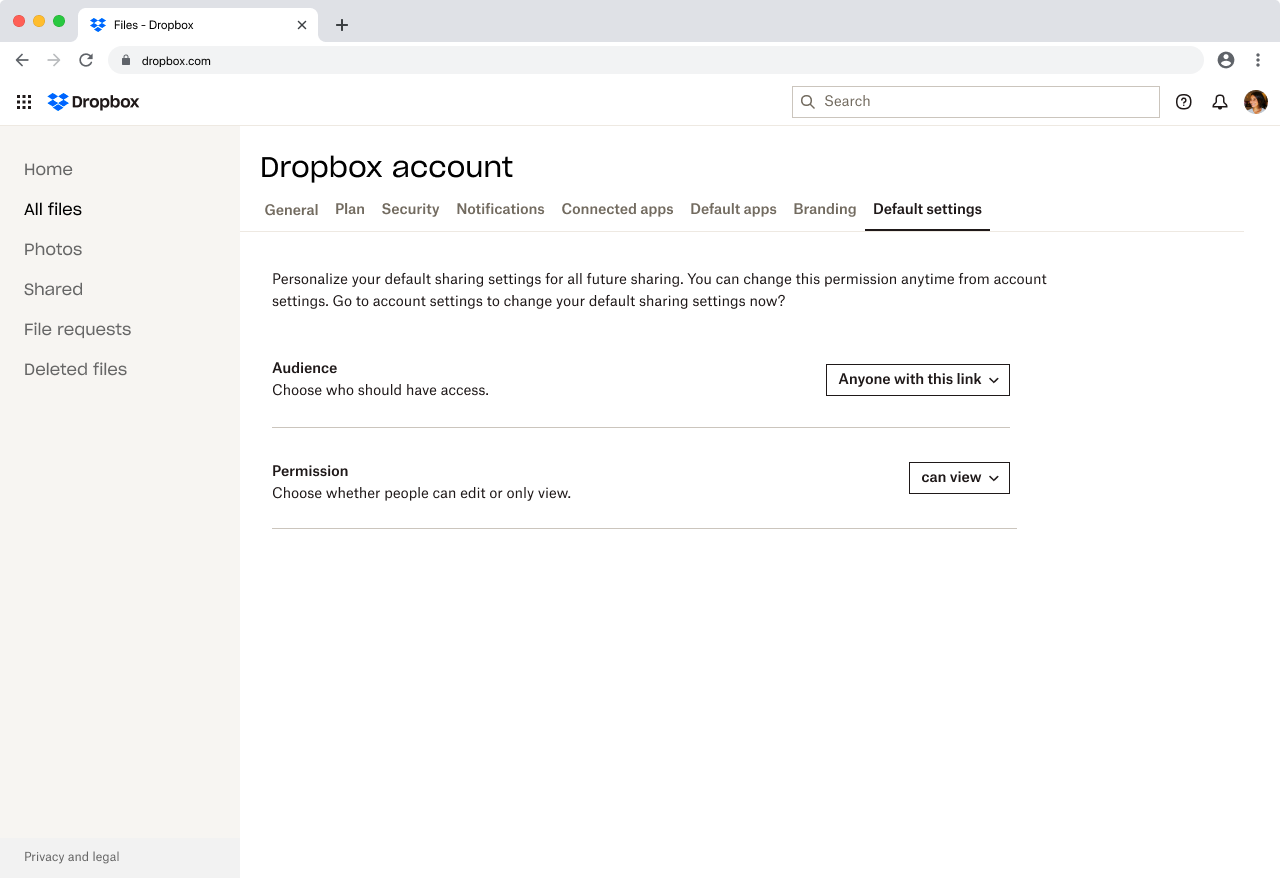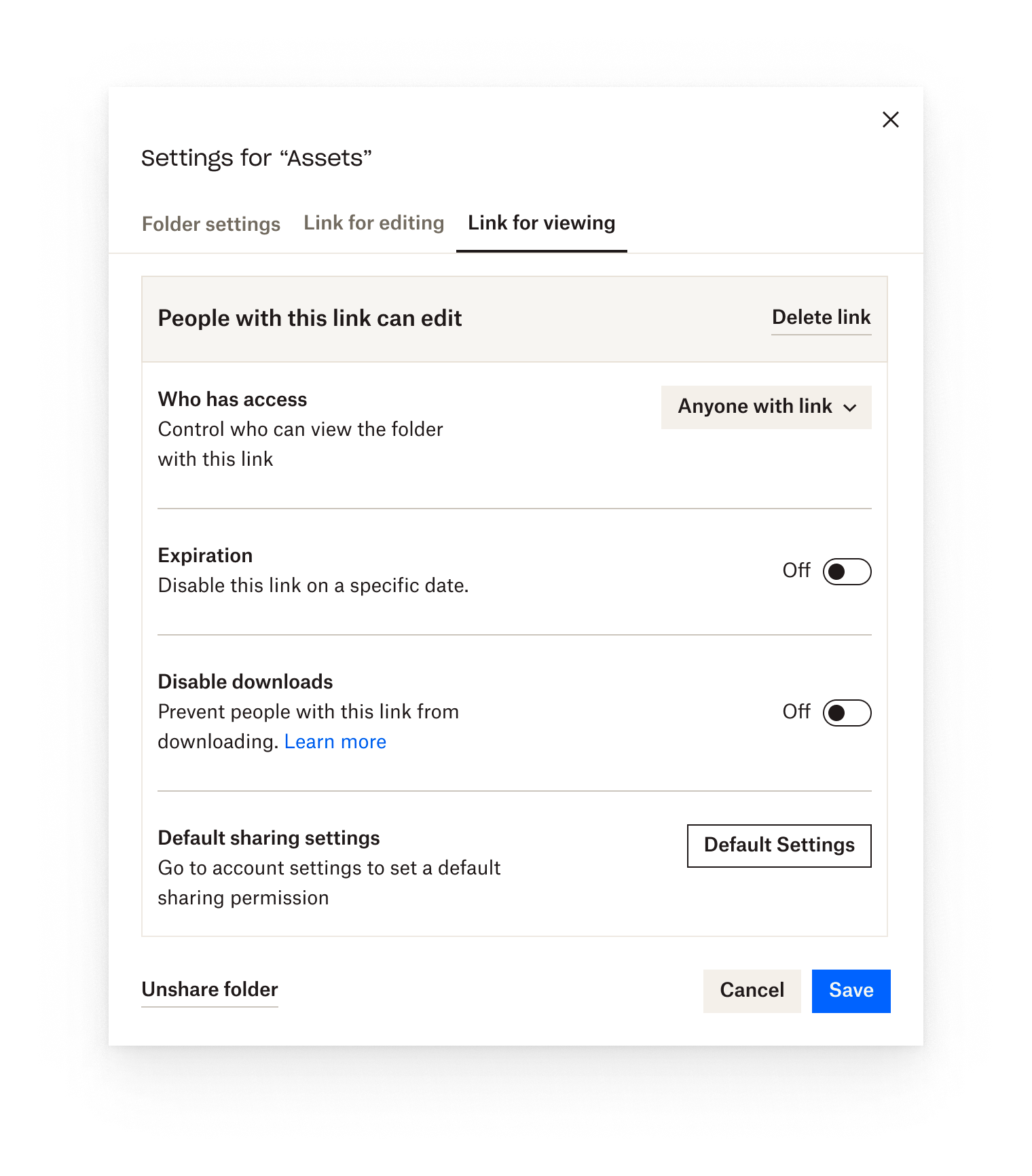Dropbox User Level Settings
Context
The theme for Sharea in 2022 is Simplify and we believe one of the best ways to achieve this for the vast majority of our users is to adjust “global settings” in places like the share modal to align with how the majority of people are sharing (e.g. place more emphasis on creating links vs in band sharing). Additionally, security is of paramount importance to content sharers who need to feel confident that they are granting the appropriate level of access to the right recipients, no matter what. This sense of security must be balanced with users need for speed and ease of use when sharing, and should minimize friction as much as possible.
But, with every generalization in the name of simplicity, there will always be users (perhaps even a large group of them) who find that what we think is best is not actually best for them. In an effort to create a magical experience for these users as well, we need to provide a way to set up their share settings how they want.
Hypothesis
If we provide the option for users to set their preferred sharing defaults ahead of share time, users will feel more confident and secure when executing shares, leading to higher CSAT and increased sharing activity.
Dependencies
Maybe RL migration for later milestones
Need a way to generalize between link types
Anything related to link or object based sharing settings would have a dependency on Sharing Platform/Identity
Communicating context at a glance to XFN partners and building context in .fig files to stay organized and ensure anyone shared to this linked file could learn about the project independently.
Customer problems
(1) Customers want a simpler sharing experience
We have been told time and time again by users that they want a simpler, frictionless sharing experience that is the least amount of clicks possible [src][src]
(1.5) Users are asking for global settings (Sender CSAT comments)(Q3’21, Oct ‘21)
2) Customers need a way to configure sharing to meet their needs
While OOB link sharing is the main way people choose to share (1.65M WAU create, 2.12M copy WAU [src]) and enabling this to be the speediest action will create an overall better experience, there are still many users creating in-band shares (753k WAU [src]) that we don’t want to add unnecessary friction their experience.
Onboarding to sharing and figuring out what settings are appropriate for your use case is challenging and time consuming
Sharing is complicated and difficult for users to understand, particularly when they need to reason through policy changes. Doing this reasoning activity on a per content basis is costly and inefficient. With user level sharing settings, users can think through their options for sharing once, set a global policy that will apply to all content and share confidently going forward knowing that they’ve already done the heavy lifting to ensure they have the right settings in place
DESIGN PROCESS
Answering open ended questions
Learning dependencies with XFN partners
Understanding primary flows
Prioritizing decisions
Examples of Open ended questions
How do we properly choose a surface that matches the mental model of the user?
What language do we use that will help users understand
Where will modifications be made? what entry points do we think should exist?
What’s the connection between setting the settings and checking the settings?Decision point: the levels of entry point to a full page might exist?
Solution process
Exploring potential design solutions broadly starting with entry points to settings within sharing surfaces (this includes existing surfaces such as share modal) and then considering where to put global default settings.
Defining primary user flows based on existing behaviors and expected surfaces.
Setting defaults from share modal
Creating pop up experience
Entry point start from home navigation
Existing global preferences page
Iterating on broad explorations by sharing in weekly design critique. Communicating the pros and cons of each exploration, understanding risks and checking with design peers and gathering suggestions or additional ideas.
Working with research to test the comprehension and usability of the primary flows. Building working prototypes to test with customers to gain as much unbiased feedback as possible.
Taking feedback from customers to refine designs and consider what could fit in to our development queue as M0/M1 and beyond.
User flow option 1: Change permissions → Complete share → Pop-up
Research option: Pop-up window would appear at the time user completes share.
M0 - Option to add a sharing settings page in preferences.
Remote collaboration in Figma
Working on an entirely remote team means that as a designer communicating our work is key. In my projects a key to my success has been to develop formats that would be for my non-design partners to easily visually understand my work, make annotations, and record next steps in an organized the process and space in Figma. This includes but is not limited to creating organized boards with complete components with detailed notes showing changing UI and details.
User flow option 2: Share modal settings → Default settings page
Conclusion
Our team launched default sharing settings first in the global settings page and then later in the settings modal. We knew that the impact of this project would be difficult to measure considering settings is not directly tied with revenue metrics. We build and prioritized this feature as a needed precursor to future plans to enable default link sharing as a primary sharing capability for the future. Since customers choose link sharing as their preferred method giving them more universal control methods and ensuring they understood how it worked was a primary objective that we met through design development and user research.